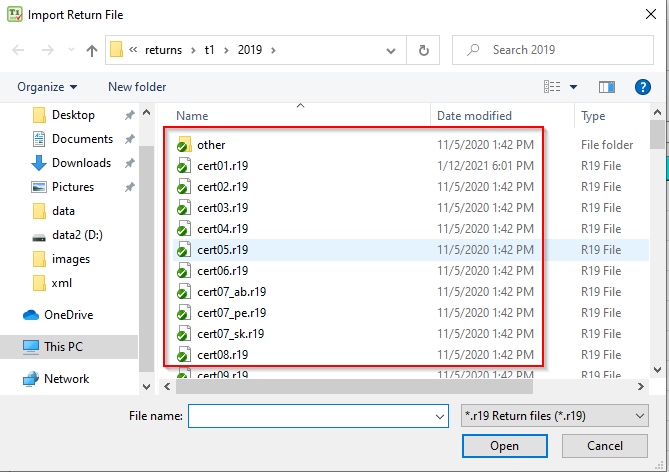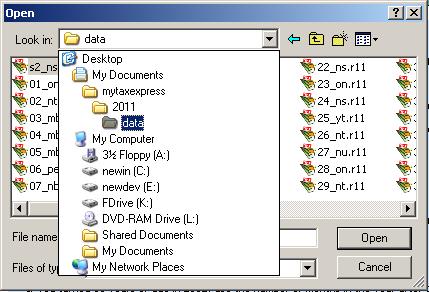How to import last year tax return file on Windows computers?
From 2022, the default folder used to store return files is changed, which may cause the .r21 files can not be displayed automatically in Windows File Explorer. So you will need to manually navigate to the 2021 folder to access those .r21 files. Pleach watch a short video to see the process.
Sometimes, your AppData folder may be hidden by default. Please check out this page on how to access it or display all hidden files on your computer.
The following written instruction is still applicable, despite that a different data folder is used from 2022 software.
In the tax year 2012, we need to import 2011 tax return file. 2011 return file is a .r11 file, no matter where it is saved. When you import 2011 tax return file, you just need to browse into that folder and choose that .r11 file.
In newer versions of software, run myTaxExpress software, then choose Import from the top menu.
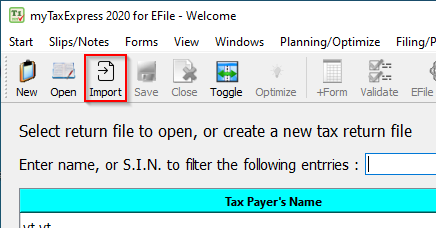
In older versions, select Start and then "Import Last Year's Return".
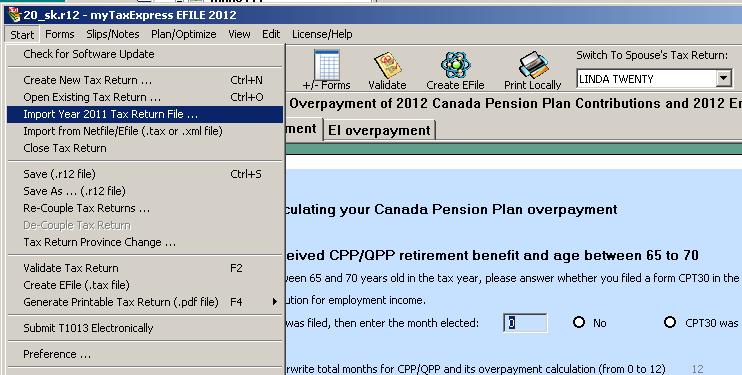
Alternatively in newer versions of myTaxExpress, you can choose Start, and then "Import Prior Year's Return".
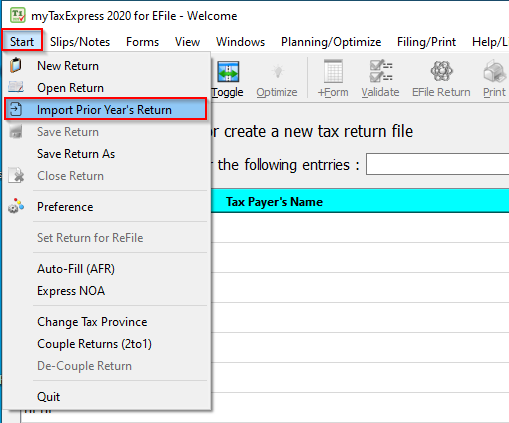
An "Open File" window will pop up, navigate to the previous year's tax return file folder, i.e. usually it is \\my documents\mytaxexpress\2011\data, and choose one .r11 file and click the "Open" button,