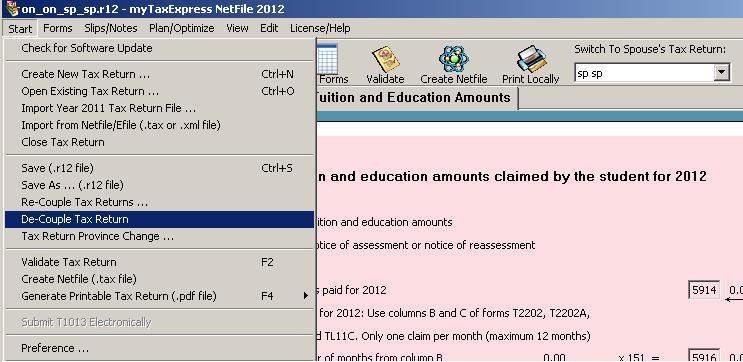How to de-couple a tax return?
De-couple a coupled return will generate two single-return files.
In newer versions of myTaxExpress, to de-couple returns, select the Start menu at the top of the software window. Then choose "De-couple return". A window will pop up allowing you to choose which taxpayer to de-couple.
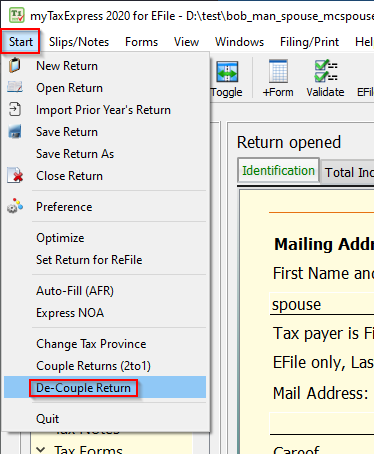
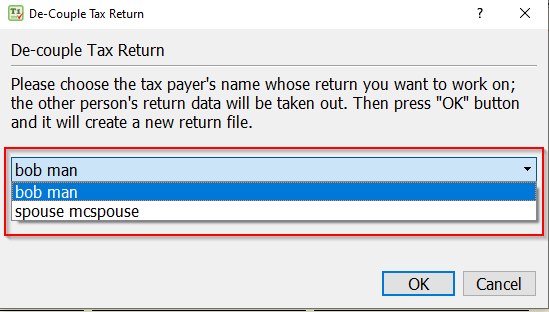
In older versions of software, open the coupled return file, then choose the menu "Start | De-Couple Tax Return". After de-couple, you should use the two single-return files created "decouple_01.r12" or "decouple_02.r12".