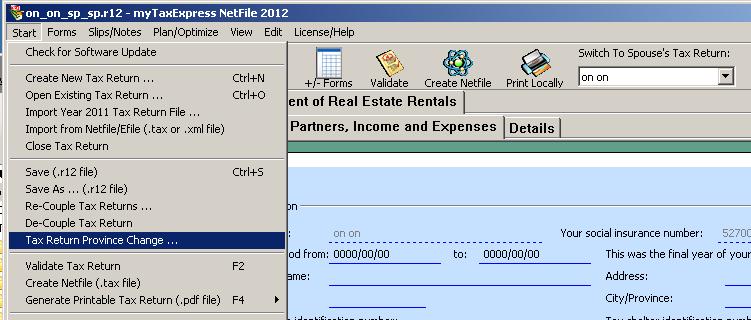How to change tax province?
First, you open the return, then choose the menu Start > Tax return province change in older versions or the menu Start > Change Tax Province in newer versions. It will create a new tax return file. The new return file has changed to the province you selected with related provincial forms. It is the same process for newer versions.
You can watch a short video about the process.
To keep the change, please ensure to save the return by the menu Start > Save Return option to save the change to the existing return file or the menu Start > Save Return As option to save the return with a new file name.