|
|

|
[Validate tax return]
Before submitting your netfile, you must check your tax return data.
Select menu "Start | Validate tax return". It will
check the consistency and integrity of your tax return data.
It's YOUR RESPONSIBILITY to guarantee the accuracy and correctness
of your tax return.
If "Validate tax return" finds errors in your tax return, an error summary
dialog will display. The summary dialog will have two name tabs if
the current file is coupled tax returns. You may need to switch the
name tab to see the errors in your spouse's tax data.

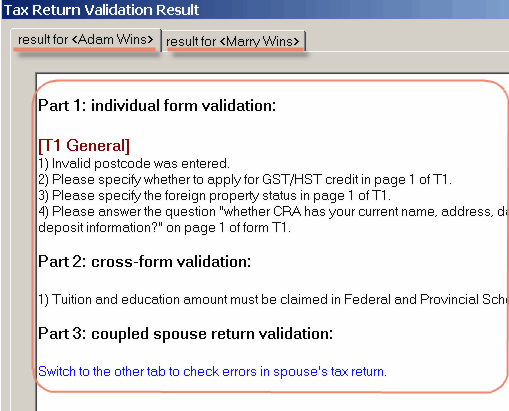
[Generate netfile and submit online]
NETFILE is a .ws (.tax in early years) file. To generate netfile, first open your tax return
file; then select menu "Start | NETFILE",

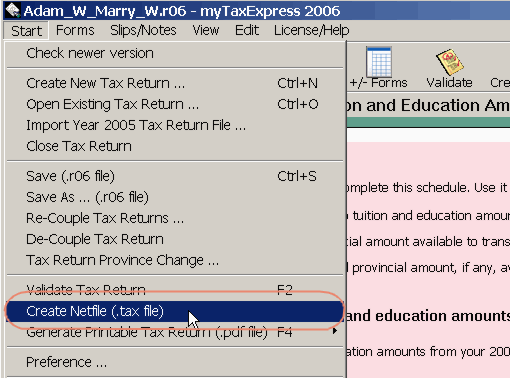
Or you can click button "Netfile" on the toolbar.

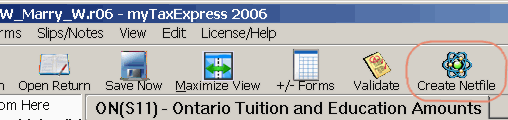
it will generate the netfile in "netfile" subdirectory under myTaxExpress
installation.
You can continue to submit netfile to CRA online like this:
submit netfile
|

|