|
|

|
[Add Tax Slip]
In the left treeview pane of myTaxExpress, Tax slips are gathered
as a group. To add a new tax slip, select that node of "Tax Slips";
right click mouse, a menu will popup. Click "Add
new Txxx slip", a new tax slip will appear in the right side
pane.
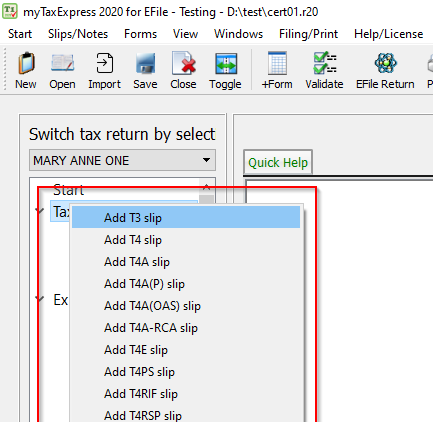
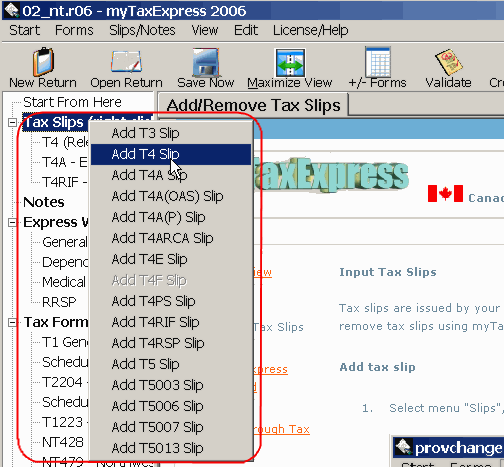
Or you can select menu "Slips/Notes | Add Txxx Slip" to add new tax slip directly.
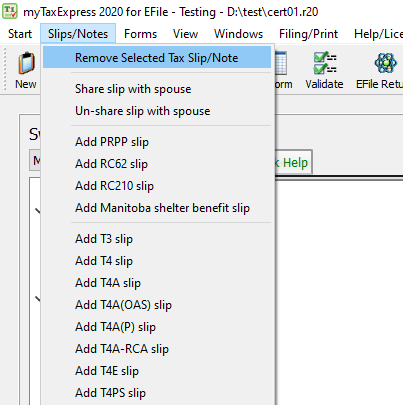
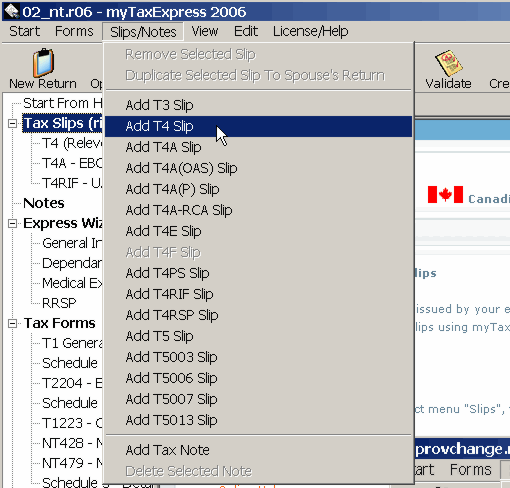
[Remove Tax Slip]
To remove a tax slip, right click mouse to select the tax slip to
be deleted in the left tree-view pane. A
"Remove selected slip" menu will appear. select "Delete
selected slip" to remove the tax slip.
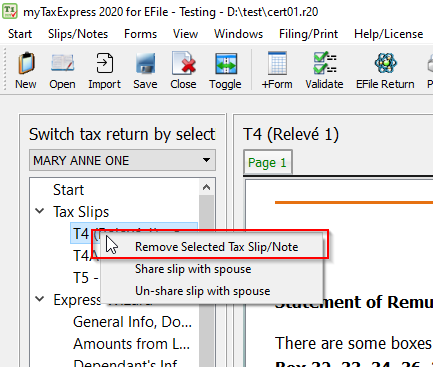
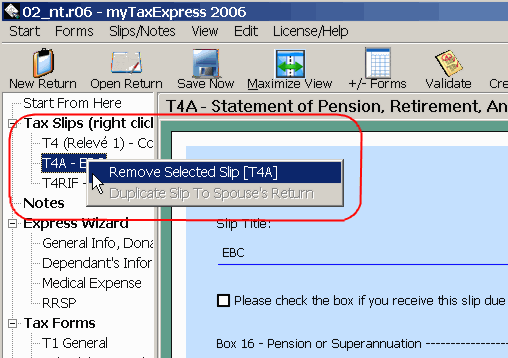
Or you can select menu "Slips/Notes | Remove Selected Slip" to remove tax slip directly.
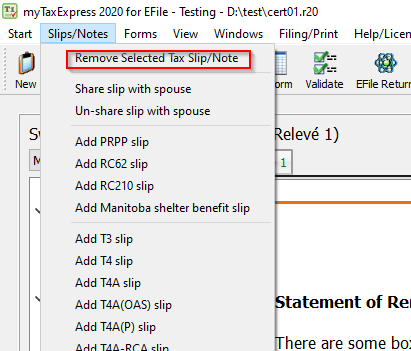
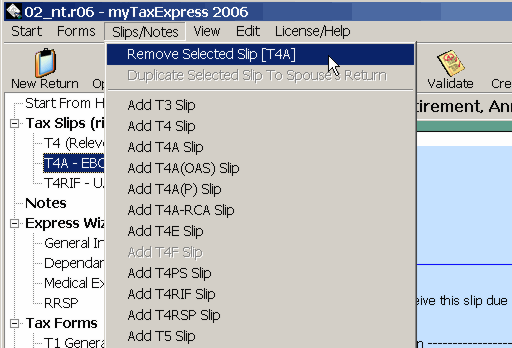
|

|